WebLink: The World’s First Browser-Based Barcode Reader Configuration Interface
Omron Microscan introduces the world’s first browser-based barcode reader interface. Set up, test, control, and monitor MicroHAWK barcode readers from the web browser of your choice using the intuitive WebLink user interface. Simply enter a reader’s IP address on any web-enabled host and follow Assisted Setup to start decoding. Adjust reader controls remotely, regardless of physical access to the barcode reader, and monitor decoding results in real time.
Watch a WebLink video to see just how easy it is to use.
Read multiple, static, moving, or damaged codes and even train the interface to adjust settings for challenging conditions.
 |
AUTO-PHOTOMETRY Auto-adjust the reader’s exposure and gain to automatically increase symbol contrast for reliable decoding. |
 |
TRAIN Train the reader to use the ideal combination of decoding parameters for the target symbol to boost reading power. |
 |
OPTIMIZE Reduce processes run by the reader, using only those needed to read the target symbol, to increase decode speeds. |
 |
AUTOFOCUS Switch from autofocus (adjusts focus after every five no-reads) to fixed focus (click for spot focus, or set in./mm distances). |
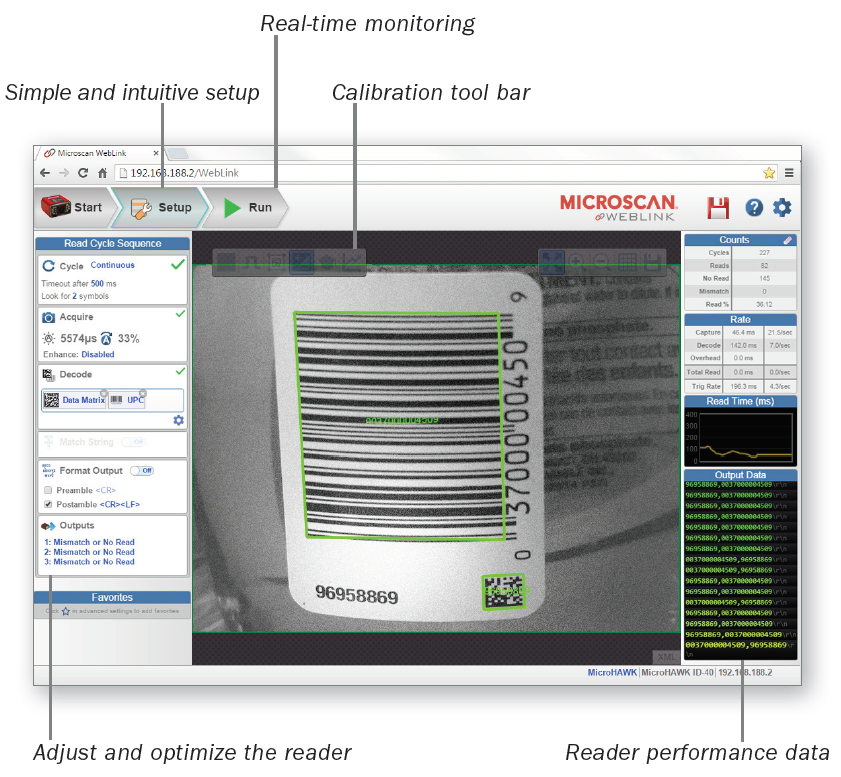
- No software installation required
- Compatible with any MicroHAWK barcode reader
- Set up, test, and control readers from the browser of your choice
- Real-time remote access to barcode reader settings
- Best-in-class usability

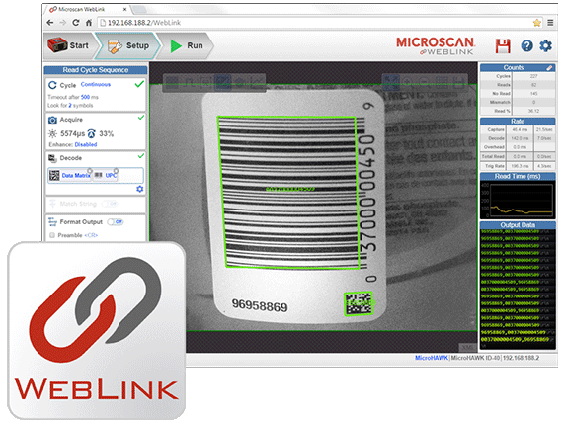


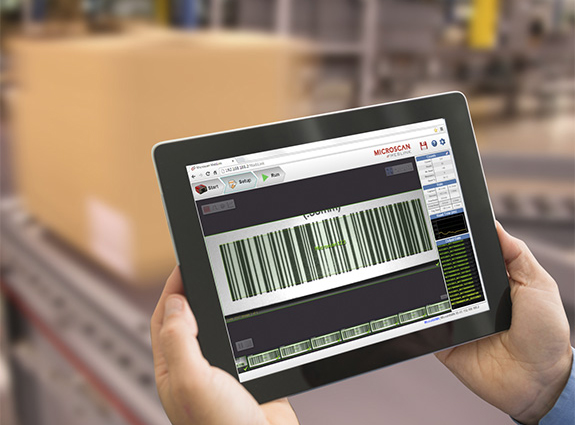
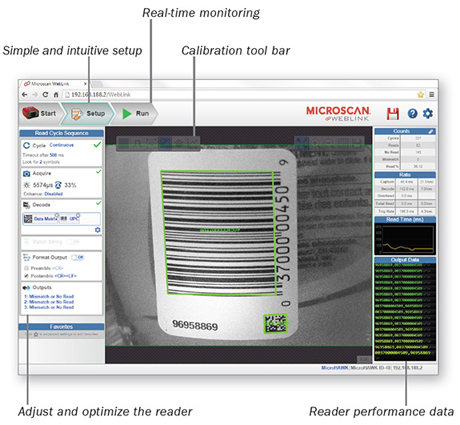






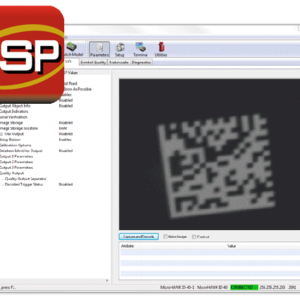

Reviews
There are no reviews yet.